價格:免費
更新日期:2017-01-24
檔案大小:4.5 MB
目前版本:6.0
版本需求:需要 iOS 8.0 或以上版本。與 iPhone、iPad 及 iPod touch 相容。
支援語言:英語

This Tripper Mileage App is fast, intuitive and easy to use.
Grant the app permission to use the current location for the program to function properly.
Each user must provide an email address and choose a password to save trip and download mileage log data. Please see the CaddiePal Privacy Policy, located on the main app menu, for additional information.
Departure Page
The Trip Purpose defaults to Business, but can be changed to: Personal, Vacation, Medical, or Other.
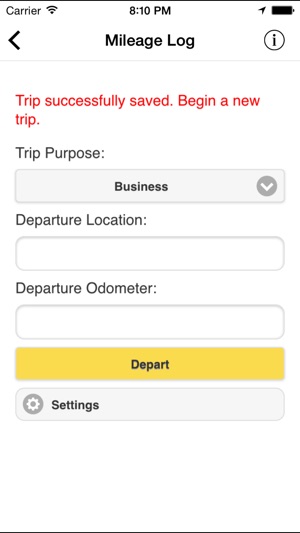
Enter a Departure Location and Departure Odometer, which is recommended, but not required.
Tap the Depart button and app will automatically record your departure location onto the downloadable spreadsheet.
Arrival Page
This page automatically records and displays the miles traveled.
Again, enter an optional, but recommended, Arrival Location and Odometer.
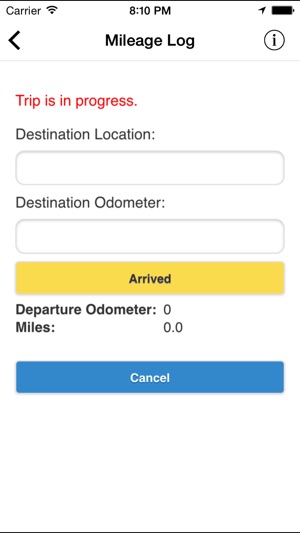
Tap the Arrived button and the complete trip will record and be available for future download.
Settings Page Features
-Download Trip Data
- This will automatically email a spreadsheet, with the additional option to choose an additional email address (i.e. a CPA).
- NOTE: Also access the Download feature directly from the app main menu.
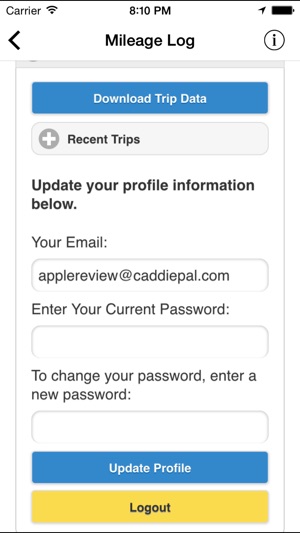
- Change an Email address or Password anytime.
- Additional privacy protection by using the Logout feature.
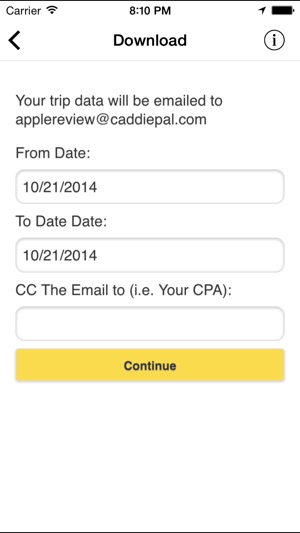
支援平台:iPhone, iPad
